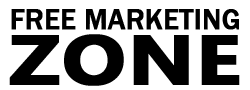Decide What Features You Want and Need When Getting an Autoresponder
If you have already decided what kind autoresponder (service or software) you need, then it’s time to look a little bit deeper. Besides the platform of autoresponder, you should also carefully look at what features one or another provider offers to you.
It all might seem very easy. Set up an account or install the software, build your list and profit from it. However, if you get an autoresponder and later see that it doesn’t have the required features you need, then you’ll need to get a new auto responder.
So if you don’t want to make any mistake, before choosing the automatic responder service or software, look at the features they offer.
Autoresponder Features You Need
Some email responder features are very useful, while others might seem absolutely unnecessary. Below, you can find a list of features that you simply must have when getting autoresponder.
- Unlimited Autoresponders – This is a must if you’re planning to build more than one list. If you have a couple of websites, then you should look for services or software that allow you to have unlimited autoresponders.
- Unlimited Follow-Up Messages – This is absolutely essential. If an autoresponder allows you to create up to 5 messages per autoresponder, then you won’t be able to offer, let’s say, a 7-day email course to your subscribers. Only 5-day. So you should get unlimited messages with your autoresponder.
- Unlimited Message Length – This is also a must thing. If your provider limits you to 30KB or so per message, then you won’t be able to send long sales letters to your subscribers. Always look for an autoresponder that offers unlimited message length and unlimited editing of messages.
- HTML and Text Emails – A decent autoresponder should allow you to choose what kind of emails you’d like to send to your subscribers HTML, plain or both. Your auto responder should also allow your subscribers to choose (with the help of radio buttons) what kind of format they want to receive. Is it HTML or text?
- Personalized Messages – Your autoresponder should (at least) give the ability to capture your visitor’s first name, last name and email address. But it’s not enough if you want to have more detailed information. Then you should look for an autoresponder that allows you to use 25 or unlimited fields in your web form such as city, state, occupation, hobbies etc. They should also allow you to send messages to your subscriber according to the data you’ve collected.
- Email Response Tracking – Your auto responder should allow you to track your email campaigns, by making each URL unique so you can see which message and which link brought the conversion.
- Import and Export – You should also have the ability to import your subscribers from Excel sheet or any other form of data and also export your list. It’s required, because if you decide to go with another provider in the feature, you must have the ability to transfer your list from one service to another.
- Free Customer Support – They should allow you to get a support for free, if you’re getting a paid autoresponder. However, if you’re getting a free autoresponder, then there’s a chance that a service or software provider will charge you for the support.
These are the features that are absolutely necessary for any decent autoresponder to have. If some autoresponders do not have these features or have some limitation, then search for a better one. There are quite a few service providers and even more autoresponder software providers.
Additional Automatic Responder Features
Besides the basic (required) features, an autoresponder might offer you even more features than are not essential for your business, but are useful. If you stumble across an autoresponder that offers additional features (like the ones below); then you might consider setting up an account with them.
- List Building Features – Some services can offer you to build your list. Of course, you should look into the price of such service. If it’s affordable then you can give it a shot and see what kind of quality subscribers they get into your list.
- File Attachments – Some autoresponders also allow you to send email attachments. This is quite useful feature if you want your subscribers to get a PDF or any other kind of file into their inbox.
- RSS Feed Archiving – This feature is very useful if you’d like to publish an archive of your newsletter. Earlier, webmasters had to send an email and also create a web page to make an archive. Now, RSS does this automatically, so if you want to have a newsletter with archives, this feature can be great.
- Spam-Check Messages – You know those spam filters that reside on your recipient’s systems can remove your messages easily if they look like spam. Spam check allows you to see what’s wrong with your message and improve it so there’s less chance for it to be removed.
- Your Confirmation Screen – Many people don’t want their subscribers to see some company’s web page after they signup. But there are autoresponder services that allow you to have your own confirmation screen and redirect people to your own “thank-you” web pages.
- Blacklist Management – If you notice someone is spamming your responder by sending fake subscriptions to it, a blacklist feature allows you to put such senders into a black list and remove their messages entirely.
Some of these features might seem like mandatory to you. If you’d like an autoresponder that has these features or at least some of them, then autoresponder services, like Aweber and Getresponse can offer you them.
Summing All Up
If you are seriously thinking about investing your money into a decent autoresponder, then you should carefully look into the “required” features list. If an autoresponder doesn’t have them, then there’s no point signing up with them.
You should also pay a close attention to deliverability of your emails. Not every company reports its delivery rates and some may even provide false information. You should go to forums and ask people who’re using these services about the delivery and overall usefulness of one or another service or software.
After you pick up an autoresponder, you can start building your email list and creating effective email campaigns.