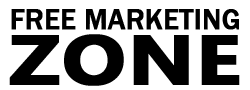Have You Ever Wondered why Your Website isn’t Making Enough Sales? Discover Simple Designing Tips that can Help You Boost Your Sales!
Professional website design is very important for your business. It’s even more important if you’re a webmaster or have an internet business, because you market your products and services directly on the web. If your website doesn’t look attractive and doesn’t grab visitor’s attention, then your sales will crash and you will easily lose your potential customers.
In order to avoid having a poor quality web site that turns visitors away, you should concentrate on the visual side of your site. A pleasant website design will be appreciated by your visitors and customers. That’s why it should be your top priority to make your site as easy, interesting and attractive as possible.
Sadly, but it often happens that webmasters don’t understand the importance of good website design. They don’t know the rules for creating professional web pages and have no idea what good web style is. If you want to build a great website, try to follow the tips below, which should help you improve your existing or create a new attractive website.
Planning Your Website
This is the first step in web design process. A good planning will make it much easier to develop and maintain your site later. Start with these questions before you go any further:
- What is the theme of your website?
Choose a topic that you’re passionate about, something that interests you most and build a site about that topic. - What is the purpose of your website?
Is it to sell your products or services, provide useful information only, build a subscribers base or simply represent your company? - Who is your target audience?
Are they kids, students wanting to pay for a college, single men, married women, parents looking for another income stream or anyone else interested in your offer?
If you’ve answered the questions above, you are ready to start building your website. Start by planning it on paper first. Draw a diagram showing how your pages link to each other. Then draw a template of a page on the other piece of paper. Include navigation menu, main text area, header, footer and any other details. Then simply use that template on all your pages. This will help your style remain consistent on the whole site.
After planning everything on paper, think about the future growth of your website. It’s not difficult to maintain 10 pages of your website, but what if it grows to 100 or 1000 pages. What if you decide to add another button to your navigation menu? You would have to change all the pages of your website manually. This could be really time-consuming.
In that case there’s a solution called server side includes (SSI). Server side includes give the ability to include files from the server into a HTML document. You can have your navigation panel in an include file. So whenever you decide you want to add another link into your panel, you simply alter one include file and all the pages in your website change accordingly. It will really save your time.
Keep in mind that your website will require maintenance and prepare for the growth of your site. You’ll definitely have much less problems in the future.
Slow Page Loading Time
This problem is still very common among internet users. If your visitors have to wait 20 seconds for a page to load, you’ll lose half of your audience and limit your sales as well. Broadband internet connection is becoming more and more popular, but there are many people who still use dial-up connection. So don’t make these visitors wait and keep them in mind when designing your site.
Consider the following tips, which will help you optimize your website and make the loading time faster:
- Images
Graphics increase loading time, so try to use no more than 5 in a page. Also, keep the file size down to minimum by optimizing your web graphics. - Tables
Avoid putting all your content into one large table, because visitors won’t see anything else until it loads. Try to break your content into smaller tables. Put your logo, top navigation menu (if you have one), content and footer in different tables. This will load each of them accordingly and keep visitors hang on your site. - Top Image or Flash Banners
It’s a bad idea to put a banner on the top of the page, because they’re seen first. Huge banners take a lot of time to load. Your visitors won’t appreciate that. People want to see content not a banner. Avoid using top banners, otherwise you will lose the majority of dial-up visitors. - Cascading Style Sheets (CSS)
Another factor that helps to reduce the loading time is CSS. Put your cascading style sheet into one external file and link to it from all pages. This will reduce the size of a source code and the loading time. - HTML Tags
Many times webmasters forget to optimize their code when building websites. A web page optimization may reduce the file size by 80%. Try to use relative instead of full URL. For example, “http://www.domain.com/images/logo.gif” replace with “/images/logo.gif”. If you have many links, this will save you a couple of Kbytes.
All the tips above should help you reduce the size of your web graphics, style sheets and source code. Fast loading pages will be appreciated by your visitors and will increase the number of hits to your website. But a quality web design involves much more that that. Let’s look at a couple of common website design mistakes:
Browser and Platform Compatibility
This is another web development issue – computer and browser incompatibility. Many times webmasters build a website and forget to check how it looks on other machines. There are tons of people surfing the web with different computers (PC, MAC), different screen resolutions (1024×768 or 800×600), different browsers (Internet Explorer, Netscape Navigator, Opera, Mozilla) and different browser versions (IE 3+, NS 3+, Opera 5+).
It can be a real headache trying to build a website that looks correctly on different platforms, resolutions, browser types and versions. But if you don’t want to lose your visitors, you should learn to make your web pages compatible with (at least) recent browser versions, both platforms (PC and MAC) and screen sizes (800 x 600 and above).
More Common Website Design Mistakes
Fast loading time, platform and browser compatibility are very important factors, which determine the success of your website. If you keep them in mind when designing, you’ll have a great and accessible website that your visitors will love. But often webmasters make very simple and even silly mistakes that cost them tons of money in lost sales and reputation. If you don’t want this happen to you, consider a couple of tips below:
- Colorful Background Images
Don’t use fancy images as background. Not only they increase page loading time, but also make it hard to read the text. - White Space Between Paragraphs
Use a lot of white space in your documents. Between headlines, sub headlines and paragraphs. It will be easier to read, because visitors will have time to rest their eyes. - Navigation Menu
Make it readable and easy to find. Many times people see a link and can’t figure out what does it mean or where will it lead them. Use understandable names in your navigation links. Also, make it easy to find all your main pages. Use a navigation bar on all your pages, so visitors could easily get back to your home page or any other page. - Consistent Page Design
It happens that people change the design from page to page. For example, when people click a link and see a different navigation bar, they feel confused. You’ll lose visitors. Keep your design consistent on all pages. - Font Size
Sometimes webmasters use too large or too small fonts. You can use large fonts for headlines. But use normal font sizes for a main text. Like 10px or 12px, or 8pt or 10pt, but don’t get confused here. 10px doesn’t equal to 10pt. Points are dependant on screen resolution and pixels are fixed. It’s recommended to use pixels, because they’ll be seen the same on different resolutions and platforms. - Frames
Try not to use frames if possible. Search engines don’t like them. Lot’s of frames on a page can make it look badly. If you really have to use frames, use them carefully. Don’t make your visitors scroll horizontally to see the end of a sentence or a link. - Order Button
Often people have an ecommerce website, but forget to include an order button. If you sell something, put the order information in visible place. Use order button on every page of your site.
In Conclusion
Good website design should be clear, simple, easy to navigate and good looking. It should be subtle and concentrate on your visitor’s needs. A good website design makes you stay longer and come back to the site later. A great looking and functional website should be your key to online success.
Website design is a way of representing your business on the internet. It creates an image of your company whereby people decide whether it’s worth doing business with you or not. Having a professionally looking site can reward you many times. Not only will you gain more loyal customers and business relationships, but also increase your sales tremendously.